Salesforce CRM has done wonders to help business organisations achieve immense customer satisfaction. Intelogik undertakes highly responsible installation of Salesforce Sales Cloud to various companies of numerous sectors. We have managed to give a 25% hike in Pipeline, 36% increase in Sales Productivity, 26% increase in Sales Win Rate, 45% increase in Forecast Accuracy and 30% increase in Revenue to all our clients.
We are a registered Salesforce partner since a decade. Intelogik undertake fresh implementation as well as optimisation of client’s existing setup very diligently and effectively. We develop and customise solutions to help you derive best results and major targets. We offer world class consultation services to our clients in all matters relating to the topics of design, integration, implementation and operation of salesforce.com-based CRM solutions.
Our implementation services of Salesforce sales cloud Processes includes:
>> Lead’s requirement fields
>> Auto Response to lead
>> Setup Lead Assignment Rules
>> Accounts/Companies
>> Contacts
>> Opportunities (optional)
>> Building your Products or Services
>> Creating Price books and adding prices to your products.
>> Tracking quotes, and building a basic quote template for pdf email send.
>> Setup Forecasts
>> Configure Outlook or 365 Sync if you want to sync your outlook events, tasks, and contacts.
>> Chatter setup
>> Campaigns Management
>> Email Templates
>> Defining Hierarchy
>> Customise fields to meet your needs. Assuming basic customisations of standard fields like Lead Status, Opportunity Stages, Opportunity Types, and a few custom fields needed unique to your company.
>> Modify Page Layouts so they make sense for your process. Page layouts organise the fields on the fields the way they are displayed when looking at a record.
>> Setup Record Types if needed to manage multiple sales process or multiple services process or different layouts for different types of accounts, leads, or opportunities, etc.
>> Create a Web 2 Lead form that is html code that needs to be embedded into your website’s contact form so when someone fills it out it will create a lead in Salesforce.
>> Setup any Validation Rules required for your needs which is required for fields or permissions around certain conditions. For example if you want to require the Lost Reason field to be filled out if the Opportunity Stage was set to Closed Lost.
>> Reports & Dashboards