IBM LOMBARDI BPM ONLINE TRAINING
INTRODUCTION
- Business process management and service-oriented architecture.
- Brief Introduction On What is SOA and How BPM is related to build SOA applications.
Over view of IBM bpm 7.5
- Explaining IBM Process Centre Architecture Theory.
- Introduction of Process Stake Holders and there activities.
- Introduction of Lombardi Product Components.
- Lombardi Key Terms and Concepts.
Creating your first Lombardi Project.
- How to add the User groups and Users and how to grant access Hands On Session.
- Create a New Process.
- Explain the Process Package / Tool Kit Package.
- Managing Snapshots and Workspaces.
Designing BPD:
- Creating a BPD and Configuration Setting,
- Adding Lanes to the BPD,
- Assigning Participants,
- Adding activities,
- Establishing process flow lanes.
Hands On Session -1
- Building Coaches and Services and nested services.
- Building Human Services.
- Building Integration Service.
- Building general System Services.
Hands On Session – 2
- Building an executable BPDs and Services.
- Using Gateways.
- Implementing Activities.
- Adding Process Variables to BPD.
Hands On Session – 3
- Building an executable BPDs and Services.
- Adding Events to BPD.
- Setting Environment Variables.
- Validating Processes.
Hands On Session – 4
- Modelling Events.
- Modelling Message Events.
- Timer Events.
- Adhoc Events.
Hands On Session – 5
- Mapping and Managing Variables.
- Creating Custom Variables.
- Declaring and passing variables
- Creating Exposed process variables.
- explain Pre and Post assignments.
- Initializing Complex variable using java script.
- Making Variables available to process portal search.
Hands On Session -6
- Exception handling and loops.
- Create Simple loop in BPD.
- Create multi instance loops.
- Advance Concepts in Lombardi.
- Using Embedded java script.
- Using external activities.
Hands On Session – 7
- Integration.
- Introduction to Web API and web services.
If you want to know more about IBM LOMBARDI BPM ONLINE TRAINING do not hesitate to call +91-7774892805 or mail us on contact@intelogik.com