MS SQL SERVER DBA TRAINING
STARTING WITH SQL SERVER
- Responsibilities of Database Administrator
- Types of DBAs
- History of SQL Server
- Editions of SQL Server
- Tools of SQL Server
- Differences between Standard and Enterprise editions
- Instances types in SQL Server
- Default Instance
- Named Instance
- SQL Server Services
- Instance aware services
- Instance unaware services
INSTALLING SQL SERVER
- Pre-requisites
- Installation
- Post Installation verification Session
FUNCTIONING OF DATABASES
- Database
- Types of Database and Brief explanation
- System Databases
- User Database
- Database Architecture
- Pages
- Extents
- File groups
- Database
- Transaction Architecture
- Creating Database
- Modifying Database
- Adding Files
- Moving and renaming of Database files
- Database modes
- Real time Scenario
SECURITY
- Authentication Types in SQL Server
- Types of Login
- Windows Login
- SQL Login
- Creating Users and Logins
- Server roles
- Password policy
- Understanding Database and Server Roles
- Permissions
- Working on access level issues
- Orphan users Finding and Fixing
- Important Queries
DATABASE BACKUPS AND RESTORATION
- Database Backups
- Why we need backups
- Types of Backup
- Full Backup
- Differential Backup
- Transaction Log Backup
- Copy-only, Mirrored, Split and Tail log Backups
- Differences between backups
- Backup Strategy
- Understanding how the data moving from Log to Data File, CHECKPOINT
- Monitoring the space usage of Log File and fixing
- Checking the backup files VALID or CORRUPTED
- Backup storage tables
- Important Queries
- Performing Restorations
- Types of Restoration
- Attach and Detach
- Shrinking files
RECOVERY MODELS OF DATABASE
- Types of Recovery Models
- Full
- Bulk Logged
- Simple
- Differences between Recovery Models
- Setting Recovery Models according to the Scenarios with examples
AUTOMATION OF SQL SERVER
- Working with SQL SERVER Agent
- Creating Jobs
- Managing Jobs and Resolving issues
- Monitoring Jobs
- Monitoring Tables
- Log Shipping
- Mirroring
- Replication
- Clustering
HIGH AVAILABILTY CONCEPTS
LOG SHIPPING
- Log Shipping
- Working with Log Shipping
- Terminology
- Pre-requisites to implement Log Shipping
- Different modes of Log Shipping
- Configuring Log Shipping
- Monitoring
- Manually Performing Failover
- Log Shipping Tables
- Discussing Real Time Scenarios
DATABASE MIRRORING
- Working with Database Mirroring
- Terminology
- Pre-requisites to implement Mirroring
- Pre check mirroring ports ENABLED or DISABLED
- Architecture
- Operating Modes
- Differences between Modes
- Port numbers involved in Mirroring
- Requirements for Mirroring
- Configuring Mirroring
- Mirroring failover
- Issues on Mirroring
REPLICATION
- Working with Replication
- Terminology
- Pre-requisites to implement to Replication
- Types of Replications
- DISTRIBUTOR Database
- Agents involved in Replication
- Configuring Replication
- Resolving Issues
CLUSTERING
- Introduction about clustering
- Clustering Architecture
- Importance of IP’s involved in Clustering
- SAN importance
- Drive dependency
- Nodes in Clustering
- Important commands
** DIFFERENCES BETWEEN ABOVE HIGH AVAILABILTY CONCEPTS**
ADVANCED CONCEPTS
MONITORING TOOLS
- System Monitor
- SQL Server Profiler
- SQL Server and Windows Error Logs
DATABASE PERFORMANCE TANNING
- Indexes
- Types of indexes
- Fragmentation in Indexes
- Types of Fragmentations
- Database Tuning Advisor
- Dead Locks
- Blockings
- Terminating Processes
MANAGING THE SQL SERVER AND DATABASES
- Starting SQL Server in Single user mode
- Changing the Default path of Database files
- Modifying the Logical and Physical names of database files
HIGH LIGHTS:
- Discussions on Real time scenarios
- Replying to Questioner mails on subject doubts
- Resume Preparations
- Providing material
If you want to know more about MS SQL SERVER DBA TRAINING do not hesitate to call +91-7774892805 or mail us on contact@intelogik.com