PERFORMANCE TESTING TRAINING
- Introduction to performance – workflow
- Definition for Performance testing
- Types of Performance Testing
- Need for Performance testing
- Automate Performance Testing
- Automated Performance Testing Phases
- Requirements collection
- Design
- Build
- Execute
- Analysis and Tuning
- Performance Test Planning
- Load / Performance Tool Evaluation & Selection
- Test Process / Methodology and Test Strategy
- Performance Test Start/Stop Criteria
- Test Environmental Setup and Pre-Requisites
- Analysis and Report Generation
- Pass / Fail / Exit Criteria
- Protocols:
- Web (HTTP/HTML)
- Webservices
- Ajax (Click and Script)
- SAP(WEB)
- Types of Performance tests:
- Smoke Test
- Load Test
- Stress Test
- Endurance/soak Test
- Spike Test
- Capacity Test
- Failover Test
- Sniffing Tools:
- HTTP Fox
- HTTP Watch
- Manual Script writing
- Introduction to Load Runner
- Load Runner Terminology
- Load Runner Vuser Technology
- Protocol Advisor
- Tool GUI introduction
- Components of Load Runner
- Vugen
- Controller
- Agent Process
- Load Generator
- Analysis
- C-Classes (required for Load Runner)
- Function Calling
- Loops
- Strings and Arrays
- File Operations
- Different modes of recording
- url mode
- html mode
- Runtime Settings
- Runlogic -iterations
- Log
- Multi threading
- Error handling
- Scripting Enhancements
- Comments
- Transaction points
- Check points
- Parameterisation
- Correlation
- Manual
- Automation
- Correlation during recording and after recording
- Creating correlation rules
- Randomising values and pick up the values
- Error handling
- Logs
- Replay
- Recording
- Generation
- Event
- Executing Scenario using Controller
- Designing Scenarios
- Goal-Oriented Scenario
- Manual Scenario
- Scenario Schedule
- Schedule By Scenario
- Schedule By Group
- Basic Schedule
- Real world schedule
- Start Vusers(Ramp Up)
- Duration(Steady state)
- Stop Vusers(Ramp down)
- Execution of different types of test
- Design Calculations
- Vusers Status in the execution
- Setting up the Monitors
- OS level
- Windows
- UNIX
- Server level
- IIS
- WEB LOGIC
- ORACLE
- SQL
- Performance Metrics
- Counters
- Monitoring tools
- Perfmon
- Controller
- Analyzing Results
- Summary Report
- Calculation of 90th percentile
- Running Vusers Graph
- Hits per Second
- Throughput
- Calculation of throughput
- Transaction Summary
- Average Transaction Response Time
- Root and casual analysis
- Graph Settings
- OS level(CPU & Memory utilisation)
- Miscellaneous
- Issues
- Scripting level
- Execution level
- Analysis level
- Rendezvous point and IP spoofing
- Status Codes and port numbers
- Diff B/W the functions and their uses
- Real Time Exposure
- POC
- Day to day activities
- End to end process of load testing
- Identifying bottle necks
- Making reports(HTML/Word)
- Daily Status Reports
- Components in silk performer
- Workbench – Scripting and Execution
- True Log Explorer – Checking Logs
- Explorer – Monitoring and Analysis
- Silk Performer Workbench
- BDL Scripting
- Scripting Enhancements
- Comments
- Measuring Points
- Check Points
- Data Parsing
- Parameterisation
- Agent Pool Connection
- Workloads
- Increasing
- Steady State
- All day
- Dynamic
- Queuing
- Silk Performer Explorer
- Add counters to monitor
- OS level
- Server level
- Reporting
- Creating and analyzing baseline report
- Generating reports from silk performer explorer
- Merging i@ and m@ files
- Test reports preparation
If you want to know more about PERFORMANCE TESTING TRAINING do not hesitate to call +91-7774892805 or mail us on contact@intelogik.com