SAP PI ONLINE TRAINING
Intelogik provides SAP PI Online & Classroom Training course by excellent experienced IT professionals. Our trainer has good training experience so that best quality output will be delivered. All our faculty is dedicated so that we can complete your course as per the schedule given. we provide classes through SAP PI online by using world class interactive system. We also give interview support & Technical support. We market your profile in USA, UK SINGAPORE, INDIA, and SOUTH AFRICA. We trouble shoot your problems both theoretically & practically during the Online & Classroom Training ,even after the course completion. After completion of your SAP PI training we will help you to clear your interviews. We will give you 100% Satisfaction and We provide best quality real time online & Classroom training.
SAP PI CONTENTS
Part I: Process Integration Concepts
1 B2B INTEGRATION AND SAP NETWEAVER
- 1.2 Intra-Company and Cross-Company Application Integration
- 1.3 Making the Business Case for B2B Integration
- 1.4 Evolution of Business-to-Business Integration
- 1.5 Electronic Trading and Interchange
- 1.6 EDI versus XML
- 1.7 Emergence of Industry Standards
- 1.8 Service-Oriented Architecture
- 1.9 SAP NetWeaver’s Role in B2B Integration
- 1.10 Summary
2 General Concepts
- 2.1 Overview
- 2.2 System Landscape Directory
- 2.2.1 Landscape Description
- 2.2.2 Software Catalog
- 2.3 Overview of Enterprise Services Repository
- 2.3.1 Enterprise Services Builder
- 2.3.2 Message Interface Objects
- 2.3.3 Context Objects
- 2.3.4 Mappings
- 2.3.5 Integration Processes
- 2.3.6 Process Integration Scenarios
- 2.3.7 Enterprise Services Definition
- 2.3.8 Enterprise Services Registry
- 2.4 Overview of Integration Directory
- 2.4.1 Integration Builder
- 2.4.2 Collaboration Profiles
- 2.4.3 Logical Routing
- 2.4.4 Collaboration Agreements
- 2.4.5 Configuration Scenarios
- 2.4.6 Integrated Configuration
- 2.4.7 Direct Connection
- 2.4.8 Value Mapping Groups
- 2.5 Process Integration Runtime
- 2.5.1 Integration Server
- 2.5.2 Proxy Runtime
- 2.5.3 XI Message Protocol
- 2.5.4 Pipeline Steps in SAP NetWeaver PI
- 2.5.5 Quality of Service
- 2.6 Summary
3 Adapter Concepts
- 3.1 Overview
- 3.2 Architectural Overview
- 3.2.1 Advanced Adapter Engine
- 3.2.2 Adapter Framework
- 3.3 Interoperability with other EAI Tools
- 3.3.1 Interoperability and EAI Products
- 3.3.2 Interoperability with IBM WebSpere
- 3.3.3 Interoperability with the Microsoft BizTalk Server
- 3.4 Adapters
- 3.4.1 Adapters on the Integration Server
- 3.4.2 Adapters on the Advanced Adapter Engine
- 3.4.3 Third-Party Adapters
- 3.5 Partner Connectivity Kit
- 3.6 Summary
4 B2B and Industry Standard Support
- 4.1 Overview
- 4.2 Industry-Specific Standard Support
- 4.2.1 RosettaNet (High Tech)
- 4.2.2 CIDX (Chemical)
- 4.2.3 PIDX (Oil and Gas)
- 4.2.4 1SYNC (Retail and Consumer Products)
- 4.2.5 SPEC 2000 (Aerospace and Defense)
- 4.2.6 ACORD (Insurance)
- 4.2.7 AIAG (Automotive)
- 4.2.8 STAR (Automotive)
- 4.2.9 HL7 (Healthcare)
- 4.2.10 papiNet (Mill Products for Paper and Forest)
- 4.2.11 RapidNet (Agriculture)
- 4.2.12 SWIFT (Financials)
- 4.3 Cross-Industry Standards
- 4.3.1 Open Application Group Inc (OAGi)
- 4.3.2 ANSI ASC X12
- 4.3.3 UN/CEFACT
5 Central Monitoring
- 5.1 Overview
- 5.2 Component Monitoring
- 5.3 End-to-End Monitoring
- 5.4 Message Monitoring
- 5.4.1 Message Overview
- 5.4.2 Message Selection
- 5.4.3 Message Lists
- 5.4.4 Message Details
- 5.4.5 Message Editor
- 5.4.6 Other Features
6 Business Process Management Capabilities
- 6.1 Overview
- 6.1.1 Business Process Modeling Capabilities with SAP NetWeaver
- 6.1.2 Process Automation
- 6.2 Architecture
- 6.2.1 Design Time
- 6.2.2 Configuration Time
- 6.2.3 Runtime
- 6.2.4 Monitoring
- 6.2.5 Process Execution
- 6.2.6 Correlation Handling
- 6.3 Integration Process Design with Graphic Modeler
- 6.4 Process Step Types
- 6.4.1 Receive Step
- 6.4.2 Send Step
- 6.4.3 Transformation Step
- 6.4.4 Receiver Determination Step
- 6.4.5 Block Step
- 6.4.6 Switch Step
- 6.4.7 Control Step
- 6.4.8 Loop Step
- 6.4.9 Fork Step
- 6.4.10 Wait Step
- 6.4.11 Container Operation Step
- 6.4.12 User Decision Step
- 6.4.13 Undefined Step
- 6.5 Process Patterns
- 6.5.1 Collect
- 6.5.2 Multicast Pattern
- 6.5.3 Serialization Pattern
- 6.5.4 Sync/Async Bridge
- 6.6 Business Process Standards Support
Part II: Process Integration Implementation Aspects
7 Implementation
- 7.1 Overview
- 7.2 System Landscape
- 7.2.1 Minimal System Landscape Architecture
- 7.2.2 Medium-Security System Landscape Architecture
- 7.2.3 High-Security System Landscape Architecture
- 7.3 Reusing Existing SAP NetWeaver PI Content
- 7.3.1 How to Find Existing PI Content Packages
- 7.3.2 Implementation of Existing PI Content Packages
- 7.3.3 Adjusting Existing PI Content Packages
- 7.3.4 Building New PI Content
- 7.4 Choosing the Right Adapter
- 7.5 Backend Adoption
- 7.5.1 Outbound Scenario
- 7.5.2 Inbound Scenario
- 7.5.3 IDoc Enhancements
- 7.5.4 BAPI Enhancements
- 7.5.5 Enterprise Service Enhancements
- 7.5.6 Enhancement Options in SAP Function Modules
- 7.5.7 Proxy Development
8 Development
- 8.1 Overview
- 8.2 System Landscape Directory
- 8.2.1 Landscape Description
- 8.2.2 Software Catalog
- 8.3 Interface Definitions
- 8.3.1 Service Interfaces, Service Operations, and Messages
- 8.3.2 External Definitions via XML Schema Definitions
- 8.3.3 Example of the Import of an XML Schema Definition
- 8.3.4 External Definitions via Document Type
- Definitions (DTD)
- 8.3.5 External Definitions via WSDL
- 8.3.6 Imported Objects
- 8.3.7 Message Types and Data Types
- 8.4 Mapping Techniques
- 8.4.1 Operation Mapping
- 8.4.2 Message Mapping
- 8.4.3 Field Mapping
- 8.4.4 Testing and Debugging Capabilities
- 8.4.5 User-Defined Functions
- 8.4.6 Multi-Mappings
- 8.4.7 Mapping Templates
- 8.4.8 Other Mapping Options
- 8.5 Process Integration Scenarios
- 8.6 Integration Processes
- 8.6.1 Container
- 8.6.2 Correlation Handling
- 8.7 Summary
9 Configuration
- 9.1 Overview
- 9.1.1 Message Flow
- 9.1.2 Transformation Steps
- 9.2 Collaboration Profiles
- 9.2.1 Communication Party
- 9.2.2 Communication Component
- 9.2.3 Communication Channel
- 9.2.4 Communication Channel Template
- 9.3 Logical Routing
- 9.3.1 Receiver Determination
- 9.3.2 Interface Determination
- 9.3.3 Receiver Rules and Conditions
- 9.4 Collaboration Agreements
- 9.5 B2B Configuration Scenarios
- 9.5.1 B2B Configuration of an Outbound Scenario
- 9.5.2 B2B Configuration of an Inbound Scenario
- 9.6 Use of the Model Configurator
- 9.6.1 Execution of the Model Configurator
- 9.6.2 Component Assignment Settings
- 9.6.3 Connection Settings
- 9.7 Advanced Features
- 9.7.1 Parameters in Mappings
- 9.7.2 Data Conversions
- 9.8 Summary
10 Security Considerations427
- 10.1 Overview
- 10.2 Authentication and Authorization
- 10.2.1 Authentication
- 10.2.2 Authorization
- 10.3 Dialog and Service Users
- 10.3.1 Dialog Users
- 10.3.2 Service Users
- 10.4 Transport-Level Security
- 10.4.1 Transport-Level Security in SAP NetWeaver PI
- 10.4.2 Configuring SSL in AS Java
- 10.4.3 Transport-Level Security Settings in the Integration
Directory - 10.4.4 Network Zones
- 10.5 Message-Level Security
- 10.5.1 Signing a Message
- 10.5.2 Encrypting a Message
- 10.6 Summary
11 Testing Considerations
- 11.1 Overview
- 11.2 Testing the Connections within your System Landscape
- 11.3 Testing the Process in the Integration Engine
- 11.3.1 Testing the Message Mapping
- 11.3.2 Testing the Operation Mapping
- 11.3.3 Testing the Configuration
- 11.4 Testing the Process in SAP NetWeaver PI
- 11.5 Testing the Process in your System Landscape
- 11.6 Testing the Complete Scenario
- 11.6.1 Internal Testing
- 11.6.2 Testing with the Trading Partner
- 11.7 Summary
12 Real-Life Test Scenarios
- 12.1 Backend Preparation
- 12.1.1 Inbound Processing
- 12.1.2 Outbound Processing
- 12.2 SAP NetWeaver PI Preparation
- 12.2.1 System Landscape Directory
- 12.2.2 Download and Installation of a Business Package
- 12.2.3 Definition of an RFC Destination
- 12.2.4 Definition of a Communication Port
- 12.2.5 Definition of a Communication Channel
- 12.3 B2B Integration Using the CIDX Standard
- 12.3.1 Activities in the System Landscape Directory
- 12.3.2 Activities in the Enterprise Services Repository
- 12.3.3 Creation of Collaboration Profiles
- 12.3.4 Configuration Using the Model Configurator
- 12.4 B2B Integration Using the PIDX Standard
- 12.4.1 Activities in the System Landscape Directory
- 12.4.2 Activities in the Enterprise Services Repository
- 12.4.3 Creation of Collaboration Profiles
- 12.4.4 Configuration Using the Model Configurator
- 12.5 B2B Integration Using the RosettaNet Standard
- 12.5.1 Activities in the System Landscape Directory
- 12.5.2 Activities in the Enterprise Services Repository
- 12.5.3 Creation of Collaboration Profiles
- 12.5.4 Configuration Using the Model Configurator
- 12.6 B2B Integration Using the EDI Standard ANSI X12
- 12.6.1 Preconditions
- 12.6.2 AS2 Basics
- 12.6.3 Activities in the System Landscape Directory
- 12.6.4 Activities in the Enterprise Services Repository
- 12.6.5 Creation of Collaboration Profiles
- 12.6.6 Configuration Using the Model Configurator
- 12.7 Summary
If you want to know more about SAP PI ONLINE TRAINING do not hesitate to call +91-7774892805 or mail us on contact@intelogik.com