SAP QM ONLINE TRAINING
TOPIC
- Master Data for QM: Catalogs
- Master Data for QM: Catalogs types
- Master Data for QM: Catalogs Structure
- Master Data for QM: Code group
- Master Data for QM: Editing the Code group
- Master Data for QM: Display “where” use of Code group
- Master Data for QM: index Code group
- Master Data for QM: Reference Data from HEP client 010
- Master Data for QM: Code
- Master Data for QM: Additional functions for Code
TRAINING CONTENT: MASTER DATA – SELECTED SET
- Master Data for QM: Selected set
- Master Data for QM: Selected Set Navigation
- Master Data for QM: Display Selected set
- Master Data for QM: Selected set Status
- Master Data for QM: Additional functions for Selected Set
- Master Data for QM: Rules for creation & editing selected Set
- Master Data for QM: index Selected set
TRAINING CONTENT: MASTER DATA – MASTER INSPECTION METHODS
- Master Data for QM: Inspection Method
- Master Data for QM: Create Inspection Method
- Master Data for QM: Change Inspection Method
- Master Data for QM: Display Inspection Method
- Master Data for QM: List Display Inspection Method
- Master Data for QM: Where used list for inspection method
- Master Data for QM: Replace inspection method
TRAINING CONTENT: MASTER DATA – MASTER INSPECTION CHARACTERISTICS
- Master Data for QM: Inspection Characteristics
- Master Data for QM: Inspection Characteristics Structure
- Master Data for QM: Control indicators with MIC QL
- Master Data for QM: Control indicators with MIC QN
- Master Data for QM: Create Screen for MIC QN
- Master Data for QM: Control Data for MIC
- Master Data for QM: General Data for Inspection Characteristics
- Master Data for QM: Change Inspection Characteristics
- Master Data for QM: Display Inspection Characteristics
- Master Data for QM: List Inspection Characteristics
- Master Data for QM: Where used Inspection Characteristics
TRAINING CONTENT: MASTER DATA – SAMPLING PROCEDURE & DETERMINATION
- Master Data for QM: Sample Determination
- Master Data for QM: Sampling Procedure
- Master Data for QM: Create Sampling Procedure
- Master Data for QM: Change Sampling Procedure
- Master Data for QM: Sampling Procedure scenario
- Master Data for QM: Sampling Procedure scenario 01
- Master Data for QM: Sampling Procedure scenario 02
- Master Data for QM: Sampling Procedure scenario 03
- Master Data for QM: Sampling Procedure scenario 04
- Master Data for QM: Sampling Procedure scenario 05
- Master Data for QM: Sampling Procedure scenario 06
- Master Data for QM: Sampling Procedure scenario 07
- Master Data for QM: Sampling Procedure scenario 01 for QN
- Master Data for QM: Sampling Procedure scenario 02 for QN
- Master Data for QM: Sampling Procedure scenario 03 for QN
- Master Data for QM: Sampling Procedure scenario 04 for QN
- Master Data for QM: Sampling Scheme
- Master Data for QM: Change / Display Sampling Scheme
TRAINING CONTENT: MASTER DATA – INSPECTION PLAN
- Master Data for QM: Inspection Plan
- Master Data for QM: Inspection Plan Features
- Master Data for QM: Inspection Plan integration
- Master Data for QM: Inspection Plan Structure:
- Master Data for QM: Inspection Plan creation
- Master Data for QM: Inspection Plan Header Data
- Master Data for QM: Inspection Plan Operation Data
- Master Data for QM: Inspection Characteristics processing
- Master Data for QM: Additional functions for Header data
- Master Data for QM: Additional functions for Operation data
- Master Data for QM: Additional functions for Inspection Char.
- Master Data for QM: Material Task list assignment
- Master Data for QM: Task list consistency check
- Master Data for QM: List of Missing Inspection Plan
- Master Data for QM: Printing Inspection Plan
TRAINING CONTENT: QUALITY INSPECTION LOT CREATION
- Quality Inspection in QM: Introduction
- Quality Inspection in QM: Inspection Lot creation
- Quality Inspection in QM: Inspection Lot
- Quality Inspection in QM: Inspection Lot Creation process
- Quality Inspection in QM: Inspection Lot Creation Process 01
- Quality Inspection lot Creation: Inspection Lot origin & Insp. type
- Quality Inspection lot Creation: Controls associated
- Structure of Inspection Lot origin & Insp. Type
- Inspection Type for Automatically Created Lots
- Quality Inspection in QM: Assignment of Insp. Specification
- Quality Inspection in QM: Assignment of Insp. Specification manually
- Quality Inspection in QM: Sample Size Calculation
- Quality Inspection in QM: Printout of instructions
- Quality Inspection in QM: Inspection Lot Creation events
- Quality Inspection in QM: Additional functions in Edit mode
TRAINING CONTENT: QUALITY INSPECTION LOT RESULT RECORDING
- Quality Inspection in QM: Result Recording
- Quality Inspection in QM: Result Recording Flow
- Quality Inspection in QM: Result Recording Forms
- Quality Inspection in QM: Result Recording User Settings
- Quality Inspection in QM: Result Recording Functions
- Quality Inspection in QM: Valuation Procedures
TRAINING CONTENT: QUALITY INSPECTION LOT DEFECT RECORDING
- Quality Inspection in QM: Defect Recording
- Quality Inspection in QM: Defect recording Process
- Quality Inspection in QM: Structure of Defect Recording
- Quality Inspection in QM: Automatic defect recording
- Quality Inspection in QM: Manual Defect recording
- Quality Inspection in QM: Manual Defect recording Process
- Quality Inspection in QM: Completing Defect Recording
TRAINING CONTENT: QUALITY INSPECTION LOT COMPLETION & USAGE DECISION
- Quality Inspection in QM: Inspection lot completion
- Quality Inspection in QM: Usage decision Data
- Quality Inspection in QM: Making Usage Decision
- Quality Inspection in QM: Displaying result for Char.
- Quality Inspection in QM: Stock Posting in Usage decision
TRAINING CONTENT: QUALITY INSPECTION IN PROCUREMENT (QM-MM INTEGRATION)
TRAINING CONTENT: QUALITY INSPECTION IN PRODUCTION & SALES (QM-PP & QM-SD INTEGRATION)
- QM in Logistic : QM in production
- QM in production : In process inspection & final inspection
- QM in production : Line rejection scenario
- QM in Sales : Inspection lot creation at Post goods issue
- QM in Sales : Inspection lot creation at Sales document
If you want to know more about SAP QM ONLINE TRAINING do not hesitate to call +91-7774892805 or mail us on contact@intelogik.com